The Problem
I have a chart that can have many lines or bars and, as of this writing, ChartJS only has 7 colors out of the box. You can put custom colors per dataset, but my datasets are dynamic. I just wanted to be able to have a longer list of available colors that ChartJS could automatically loop through.
Solution Summary
I copied ChartJS's Colors plugin (docs, source code) and modified it to have a longer list of colors.
The Explanation
Make your own custom Colors plugin
I based this off of how ChartJS does their Colors plugin (docs, source code). The following examples are in Typescript, but could also work in Javascript if you take out all the type stuff.
The 75% transparency is optional. If you just want your colors at 100% all the time, you can use hex values like #FFFFFF instead of rgb(255, 255, 255) and get rid of the BACKGROUND_COLORS logic.
//// chart-colors.ts
import type { Chart, ChartDataset } from "chart.js";
import { DoughnutController, PolarAreaController } from "chart.js";
// list of your custom colors
const BORDER_COLORS = [
"rgb(54, 162, 235)",
"rgb(255, 99, 132)",
"rgb(255, 159, 64)",
"rgb(255, 205, 86)",
"rgb(75, 192, 192)",
"rgb(153, 102, 255)",
"rgb(201, 203, 207)",
"rgb(161, 77, 160)",
"rgb(1, 240, 139)",
"rgb(255, 44, 44)",
"rgb(65, 232, 255)",
"rgb(49, 85, 255)",
"rgb(212, 88, 255)",
"rgb(141, 228, 0)",
"rgb(93, 53, 255)",
"rgb(4, 133, 117)",
"rgb(4, 188, 67)",
"rgb(228, 0, 150)",
"rgb(106, 191, 203)",
"rgb(255, 136, 222)",
"rgb(228, 96, 0)",
];
// Border colors with 75% transparency
const BACKGROUND_COLORS = /* #__PURE__ */ BORDER_COLORS.map((color) =>
color.replace("rgb(", "rgba(").replace(")", ", 0.75)")
);
function getBorderColor(i: number) {
return BORDER_COLORS[i % BORDER_COLORS.length];
}
function getBackgroundColor(i: number) {
return BACKGROUND_COLORS[i % BACKGROUND_COLORS.length];
}
function colorizeDefaultDataset(dataset: ChartDataset, i: number) {
dataset.borderColor = getBorderColor(i);
dataset.backgroundColor = getBackgroundColor(i);
return ++i;
}
function colorizeDoughnutDataset(dataset: ChartDataset, i: number) {
dataset.backgroundColor = dataset.data.map(() => getBorderColor(i++));
return i;
}
function colorizePolarAreaDataset(dataset: ChartDataset, i: number) {
dataset.backgroundColor = dataset.data.map(() => getBackgroundColor(i++));
return i;
}
function getColorizer(chart: Chart) {
let i = 0;
return (dataset: ChartDataset, datasetIndex: number) => {
const controller = chart.getDatasetMeta(datasetIndex).controller;
if (controller instanceof DoughnutController) {
i = colorizeDoughnutDataset(dataset, i);
} else if (controller instanceof PolarAreaController) {
i = colorizePolarAreaDataset(dataset, i);
} else if (controller) {
i = colorizeDefaultDataset(dataset, i);
}
};
}
export const customChartColors = {
id: "customChartColors",
defaults: {
enabled: true,
},
beforeLayout(chart: Chart, _args: any, options: any) {
if (!options.enabled) {
return;
}
const {
data: { datasets },
} = chart.config;
const colorizer = getColorizer(chart);
datasets.forEach(colorizer);
},
};Use it in your chart
Using react-chartjs-2
//// your chart component file - MyCoolChart.tsx
import {
Chart as ChartJS,
CategoryScale,
LinearScale,
PointElement,
LineElement,
Title,
Tooltip,
Legend,
TimeScale,
BarElement,
Filler,
ArcElement,
} from "chart.js";
import { Line } from "react-chartjs-2";
// The custom color plugin we made
import { customChartColors } from "./chart-colors";
// Your data you feed to the chart
import { data } from "./data";
export default function MyCoolChart() {
ChartJS.register(
CategoryScale,
LinearScale,
TimeScale,
PointElement,
LineElement,
Title,
Tooltip,
Legend,
Filler,
BarElement,
ArcElement,
customChartColors
);
const options = {
responsive: true,
maintainAspectRatio: false,
plugins: {
customChartColors: {
enabled: true,
},
},
};
const style = { minHeight: 300 };
return (
<div className="relative max-w-full" style={style}>
<Line options={options} data={data} />
</div>
);
}Example of it in action
I made a CodeSandbox - chart-js-custom-colors - CodeSandbox
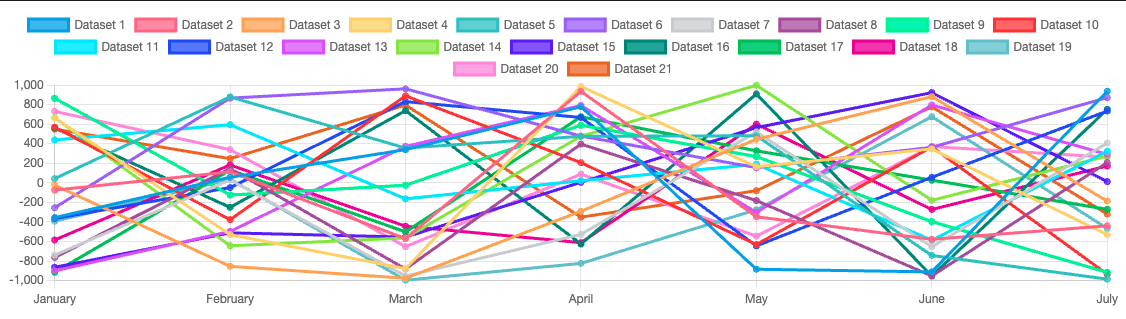
Bonus Points: How to make the chart responsive
const options = {
responsive: true,
maintainAspectRatio: false,
};
return (
<div style={{ minHeight: 300, position: "relative", maxWidth: "100%" }}>
<Line options={options} data={data} />
</div>
);